As the weather warms up we spend more time in and around water. A day at the beach, the lake, the swimming pool, or just playing with water guns at the backyard can be a lot of fun but it can quickly be ruined if you drop your phone in the water or go for a swim with your phone still in your pocket. If this happened to you, you are not alone: water damage incidents with phones increase significantly during summer months. The good news is that you can save your phone if you act fast. Here are 6 things to do to fix your phone in case of water damage.
1. Take the phone out of the water and turn it off immediately.
This is important to reduce the risk of a short circuit damaging sensitive internal components and making the situation worse. Resist the urge to try and turn the phone back on to check if it is still working.
2. Remove the phone case
A lot of water can be caught in the empty space between the case and the phone and by removing the case you allow water to flow out of the phone.
3. Remove accessories
Disconnect your battery if it is accessible. Open the SIM card tray using a pin and remove your SIM card. Remove your memory card if your phone has one and disconnect any accessories physically connected to the phone (earphones, camera attachments etc...).
4. Dry the phone using a paper towel
Put your phone on a paper towel and use another paper towel to gently dab the phone dry. You may also use a small vacuum to gently suck the water out through the openings. Don't overdo it though as excessive vacuuming can potentially damage sensitive components.
5. Use silica gel packets to absorb moisture
Fill a zip bag with silica gel packets and bury your phone in there. Silica gel packets are the small bags that often come with new shoes. You can also buy them online or at your local hardware store. They are much more effective at absorbing moisture and don't pose a risk of getting stuck in the phone openings compared to rice. Leave your phone buried in the silica gel packets for 48 hours. Note that you should not open the silica gel packets, they are meant to be used as they come.
6. Turn on the phone
After going through all the steps above, now is the time to turn on your water damaged phone. Reconnect the battery if you had removed it and connect the phone to a charger. Let it charge for 2-3 hours and then try to turn on the phone.
If you reacted fast enough then there is a good chance that your phone will work again. If it does, well done! Now try testing all functionalities to check if everything is working well. Some functionalities may not work.
If after these 6 steps your phone or some of its functionalities still do not work then you will need to take it a reputable repair shop for further diagnostics and a professional de-oxidation. Contact Phone Fact to schedule a repair, our technicians can fix your water damaged phone as soon as within the same day.